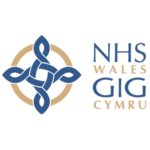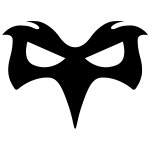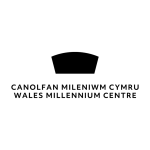Unlock your digital potential
Digital Skills Courses
Microsoft Digital Skills Courses
Boost your digital skills with our affordable, flexible options.
Microsoft
Certified Courses
Tailored to provide you with the skills and certifications needed to excel in today’s technology-driven world.
AWS Training
& Certification
Designed to equip you with the essential skills and knowledge needed to excel in cloud computing.
FREQUENTLY ASKED QUESTIONS
We are able to offer full and part-funded opportunities, subject to eligibility. We can also offer discounts for group bookings. Contact us for further information.
Each course is different, and information is available on each course page. Courses are all delivered online (although face to face opportunities are available upon request), and if you are making a group booking, we can deliver these courses to best suit your business needs.
Upon completion of your course, we will issue you with a certificate of achievement to demonstrate that you have successfully completed the training. We also have many pathways available if you’d like to progress further in your digital skills journey!